My Mother’s Day gift — iPad
For Mother’s Day this year, my brother and I bought my mom an iPad. Our family doesn’t make a big deal about gift-giving on holidays or birthdays, which I appreciate since I hate having a deadline to think about gift ideas. Instead we will buy gifts at sporadic times during the year whenever something appropriate presents itself. This way there’s no pressure to buy something random for the sole purpose of hitting those deadlines. Probably sounds weird, but it’s a more organic way of doing things and I think more people should adopt this philosophy. Not surprisingly, I don’t like Valentine’s Day.

So this iPad is “technically” for Mother’s Day and my mom’s birthday, even though we bought it in early April, Mother’s Day is today (May 9th) and my mom’s birthday is in early June. For those of you keeping score, I purchased my mom’s iPad before Apple banned me. It was the first iPad I bought actually; I walked into the Apple store on a random day and that’s when I realized they had lots of stock and started offering to do international pick-ups.
This also happens to be the first Apple product I have ever purchased. After getting a chance to play around with an iPad in the store, I realized how seemingly perfect it was for my mom and decided to buy. My parents came to visit recently so I was able to give her the iPad and see what she thought about it. This post is not meant to be a technical review, nor an exhaustive and complete analysis of all the features and functionality. You can track down plenty of reviews for that. Instead, it is a look at two people and if/how iPad is compatible with their lifestyles and computing needs.
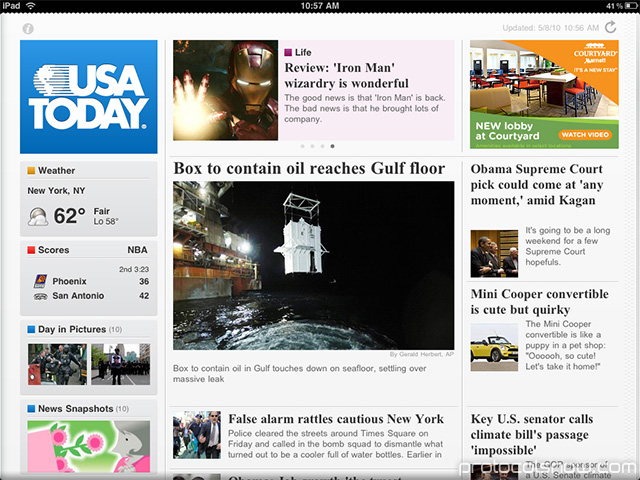
I bought the iPad a couple weeks before my parents arrived so that I could download a lot of apps and get it ready for them. That also gave me the chance to play around with this shiny new gadget. iPad makes an extremely strong first impression with its gorgeous, vivid screen and sleek design. It brought back flashbacks of my first experiences with Sony PSP — both are captivating, alluring devices that are hard to resist.
The snappy iPhone OS 3.2 operating system with fast-loading applications and clean GUI is impressive. Internet surfing is brisk and legitimately fun with the big screen and touch interface. Battery life is exceptional. Lazily lounging on a sofa and browsing the Internet / checking e-mails / watching videos on this beautiful display in your hands is possible with iPad in a way that not many other products (if any) can provide.

My problem though: when would I ever use this thing?
For potential buyers, you should know better than anyone else whether iPad actually has a function in your day-to-day. It is a very neat gadget that unfortunately just does not fit into my lifestyle and computing habits. I have been in possession of an iPad since early April, and excluding the time I spent downloading new apps and getting things set-up for my mom, I probably actually used the iPad for only five hours. Five hours in almost a month!
I spend all day working at the hospital, where the iPad is too big to fit into my white coat. I come home to a kickin’ powerhouse PC with dual 24″ monitors and comfy executive chair — a computer setup that has been optimized for the speed demon that I am. iPad is fantastic for casual browsing and light tasks, but when it comes time to race through RSS feeds, hit my daily online routine, and actually do work, my efficiency on my PC is greater by orders of magnitude. I do not spend any time lounging in bed or on sofas. Nor do I need toilet reading. I couldn’t see where the iPad would fit into my life, and now that I’ve actually had one at my disposal for a month, I was 100% right.
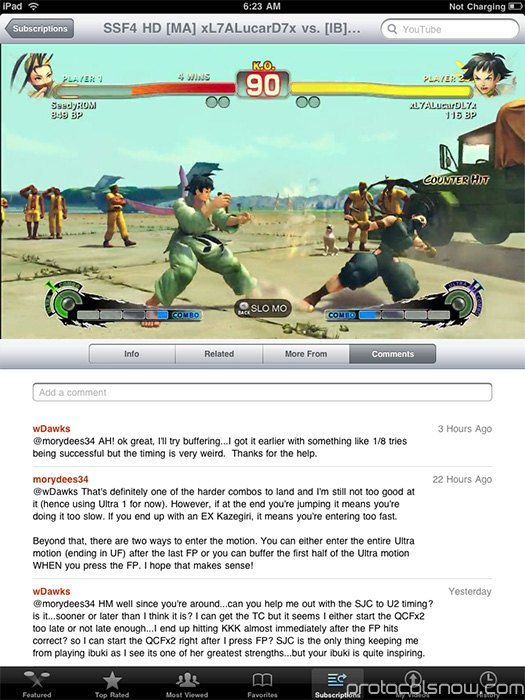
Now, my mom. She is a different story. All she uses her laptop for is checking e-mail, opening attachments her friends send her, watching Youtube videos, and browsing the Internet. Her laptop is getting dated. Also, she sits at the dinner table when she has to use her laptop, which is not exactly comfortable. With iPad, she has a snappy device that can easily handle all her computing needs, plus she can use it comfortably lying in bed or lounging on a sofa. That was why I thought the iPad would be absolutely perfect for her.
Well, all that about my mom is true. But I forgot one thing: in the past year, she became a hardcore Taiwanese stock trader. At home, my parents have a desktop and two laptops loaded with all sorts of specialized stock programs. They bought and set-up a dedicated server in Taiwan that can stream hundreds of Taiwanese TV channels to Los Angeles, which they watch around the clock on a HDTV. Stocks is a huge part of her life now. All this special software runs only on Windows.
I completely forgot about all this.
So among my parents’ first reactions to getting the iPad was to ask if they can install any of their stock software on it. Which was a big NO obviously. Suddenly the iPad didn’t seem as perfect for my mom anymore.
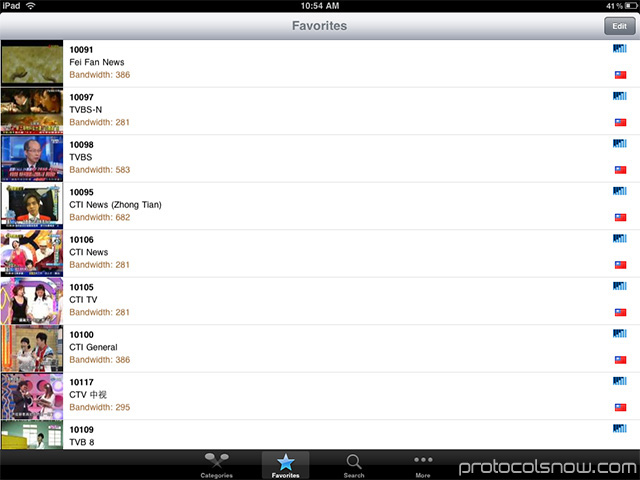
But that setback aside, once she actually started using her iPad, she liked it. Indeed, a good fit for her more basic computing functions. Towards the end of her visit with me, she was exclusively doing her web browsing and email on iPad. She will probably always need her laptop for stocks, but iPad seems to have easily integrated into her lifestyle.
We were able to get a Taiwan iTunes account, which significantly opened up more relevant apps for her to download. She has always wanted to practice English, and the educational category in Taiwan iTunes offers tons of options. Nothing on the scale of a full-blown language course, but between the couple dozen apps she downloaded, this is a good start. All these are iPhone apps, which work on iPad but are not displayed at the higher iPad resolution. Once iPad is officially released in Taiwan, there should be plenty of quality apps.
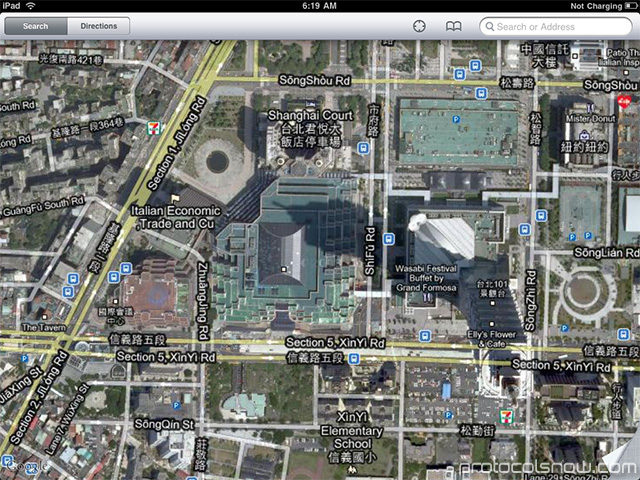
Google maps was probably the single most impressive app to my parents. They’ve used Google maps on PC before, but the combination of the speed and tactile responsiveness of the iPad app really wowed them. In fact, they realized that having the ability to check the Internet and browse Google Maps like this on the go in Taiwan is huge. They travel to Taiwan frequently, which is why they are now looking into getting the 3G iPad and selling the Wi-Fi model I bought. Public Wi-Fi networks are not particularly prevalent in Taiwan, which severely handicaps the usefulness of the Wi-Fi iPad.
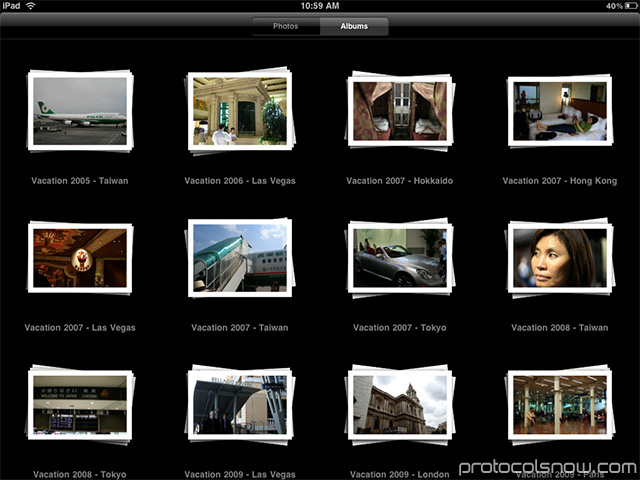
To make the iPad a truly personal Mother’s Day gift, I loaded it with my entire collection of digital family photos. Over six thousand in total (the majority are vacation photos). I have always thought about getting my mom a digital photo frame. With its stunning screen, iPad just so happens to be an exceptional one.
Overall, iPad clearly isn’t for me but is quite appropriate for my mom. She still needs her laptop for the stock software; if it weren’t for that, iPad could be her sole computer. A lot of people thinking about buying one are probably wondering whether they truly need one. I would say, in general, no. This is pretty much the definition of a luxury item, and you can do more with cheaper products. For many people, iPad is too limited to be an exclusive computer. But depending on your needs, iPad offers a sleek, fast and simple computing experience that is likely better suited for portable use than a laptop. I can’t wait to see what the competition comes up with in response.
On that bombshell — Happy Mother’s Day! Call your mom today!
