Deciding on an iPad case
Summer is approaching and, as always seems to be true around this time of year, each day is not long enough to fit in everything I want to do. Or more importantly, everything I need to do. I’m nearing the end of medical school with applications, interviews, and all that hassle looming over my head. I’m hoping to avoid taking a complete hiatus like I did last year since I have tons of posts I want to write. Just need to find the spare time to do it!

This post is pretty simple, especially since I already had all these photos sitting around on my computer. After I bought my mom her iPad, I did quite a bit of research looking into the tons of options available for cases and sleeves. This is a quick look at my thought process. What she ended up using completely surprised me and negated all the work I did. Just shows how futile it is to predict what a woman wants.
By the way, I promise this is the very last iPad-dedicated post you’ll see on my site!
After using the iPad for just a brief amount of time, I realized getting a stand of some sort would be crucial. Not so much because the iPad weighs a lot, but I saw what a great digital photo frame the iPad would make for my mom. So my first priority was to get a case with built-in stand functionality, like the Apple case or the MacAlly Bookstand. I did not like how the iPad was enveloped by these types of cases and could not be used “bare”, but the stand was a must-need.

I was all set to buy the MacAlly case, but it was already all sold out everywhere.

Then came the discovery that cheap business card stands from Office Max, Office Depot, etc. function as excellent iPad stands. They cost $1-2, are stable, and work brilliantly.


With the stand issue settled, I decided against the MacAlly Bookstand and started to look at more secure bags with better protection. This way the iPad could be used “naked” on a daily basis, with the bag on standby for transportation and storage purposes.

The WaterField Ultimate Sleevecase caught my eye, especially with its neat product walkthrough on Youtube. The WaterField company came highly recommended due to the quality craftmanship in their products. I was convinced that this was the perfect bag so I ordered it.
It is indeed very solid constructed, built with quality nylon canvas like a Timbuk2 messenger bag. It has an “impact-resistant plastic screen protector” woven into the nylon, but I wonder how well it can protect a direct, hard elbow to the iPad screen. However, I feel confident that it can survive light-medium bumps without any problem.

The back pocket is big enough to fit the USB power cable and wall socket connector. Not much else though. If you desperately need extra storage, you can buy an optional pouch that hooks onto the front of the case.

The bag dimensions fit the iPad exactly. Interior of the bag is lined with Ultrasuede. An awesome feature about the Ultimate Sleevecase is that the Ultrasuede will automatically wipe all fingerprints off the screen as the iPad slides out.
I love this bag and was 100% satisfied with it, proudly giving it along with the iPad to my mom when she visited me a few weeks ago.
My mom, however, had other ideas. She did not want to carry around an additional bag. Plus she thought this looked too rugged and masculine. In fact, all she wanted was a cheap neoprene sleeve in a girly color so she could stick the iPad in her Louis Vuitton handbag without the screen getting scratched.

So after all the research I did looking into iPad cases and bags, my mom ended up choosing a $8.88 netbook sleeve from Wal-Mart. It wasn’t designed for the iPad so it doesn’t fit perfectly, but close enough. The sleeve is bare-bones and I questioned the absolute bare minimum protection. But it fit into my mom’s handbag and she liked the color, so she was satisfied with it. I returned the Ultimate Sleevecase back to WaterField for a refund (their customer service is phenomenal).

We did end up getting a Belkin Grip Vue slipcover also, not just for a little protection, but also because the polyurethane material makes the iPad a lot easier to grip. The bare aluminum metal of the iPad can be slippery at times.
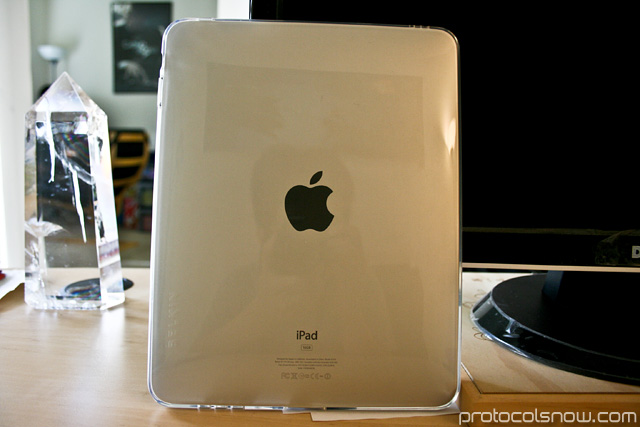
This skin protects just the back of the iPad and leaves the screen completely exposed. At $50, it is very expensive for what it is, but the Grip Vue fits perfectly and all the iPad ports and switches are perfectly aligned. Based on reviews I’ve read, the same can’t be said for some of the competing products on the market. Plus, the transparent material doesn’t obscure the design of the iPad.

The rubbery skin is completely transparent except for this small, unobtrusive company logo in the corner.
So ultimately, my mom uses the iPad with the Belkin Grip Vue skin. When she’s on the go, she tucks it into the netbook sleeve and carries it around in her Louis Vuitton bag. Not exactly what I had originally envisioned, but regardless, she’s happy with it. As a Mother’s Day gift, what else could I have hoped for?
